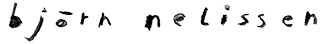16 December 2022
In
Geen categorie
24 December 2021
In
Geen categorie
Photoshop ‘Print Size’ done right!
If you use Photoshop on a daily basis this tip is for you!
Sometimes you need to check your image at true size. So you choose ‘Print Size’ under the ‘View’ menu and voila, true size! But when you actually check the size, it is completely off. Why is that?
Well, Photoshop is still living in the nineties because it assumes that the resolution of your monitor is 72 pixels per inch (PPI). Monitors nowadays have a much higher resolution and that is why choosing ‘Print Size’ almost always gives you the wrong result.
13 May 2021
In
Geen categorie
How selling computers helps me selling my illustrations (part 1)
Like many creatives I worked a day job to pay the bills. Since I liked Apple computers and knew a lot about them I got a job at an Apple Premium Reseller. I worked there for about 10 years and in that period I received a lot of sales training. This training taught me some things about human behavior and mindset. A couple of years ago I realized that I was incorporating a lot of these teachings from my past into my daily practice as an illustrator. And because I think that others can benefit from this knowledge I decided to write this blogpost to share these ideas with you.
5 March 2021
In
Geen categorie